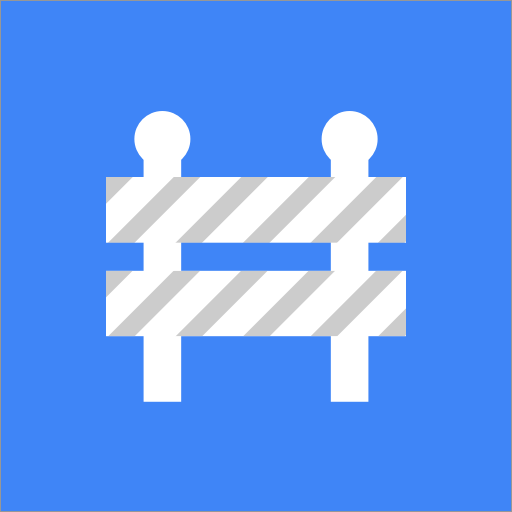Incident Management for Slack
Coordinate and respond to downtime, outages, and other situations faster than ever right in Slack.
A little bit of structure goes a long way...
- Consolidate your response efforts in one place.
- Use your #channel as a living document and timeline for a post mortem.
- Automatically share an incident summary.
Create a Response Team
Use /incident start right in Slack to launch a new #incident channel and respond with your teammates.
Manage Responsibility
Know who's in charge. Responses are managed best when everyone knows their role.
- Pick an Incident Commander to coordinate the response.
- Require confirmation to handoff responsibility.
- Updates the channel on confirmation.
Update your Team
Use /incident update to notify other channels of major changes and updates.
- Keep stakeholders up to date on progress.
- Minimize distraction and context switch.
Pricing
Basic
Free
- Unlimited Incidents
- Customizable Incident template
- Share updates to other channels
- Great for small teams
Pro
$39/month
- Private Incident channels
- Invite lists
- Unlimited Incidents
- Customizable Incident template
- Share updates to other channels
- For teams of up to 200